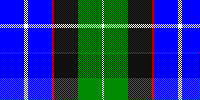Usage¶
Command Line Interface¶
You can use the CLI to generate tartan images. The image will be written in PNG format to STDOUT.
$ tartan "N32 DN20 LR14 N10 DG10 W14" > tartan.png
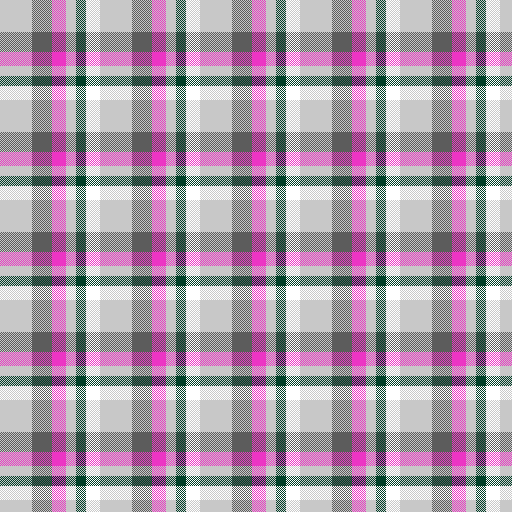
By default, the generated image will be 512x512 pixels. You can specify height and width.
$ tartan "B24 W4 B24 R2 K24 G24 W2" --width 100 > tartan_100x512.png
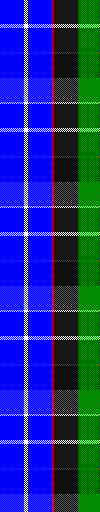
$ tartan "LB24 DB4 G24 R2 Lr24 G24 W2" --height 100 > tartan_512x100.png
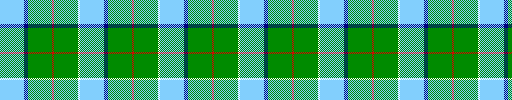
$ tartan "DY20 W4 DR6" --width 100 --height 100 > tartan_100x100.png

Reflective or symmetrical tartans can be specified by including ‘/’ between the colour and count.
$ tartan "B/24 W4 B24 R2 K24 G24 W/2" --width 200 --height 100 > tartan_100x100.png